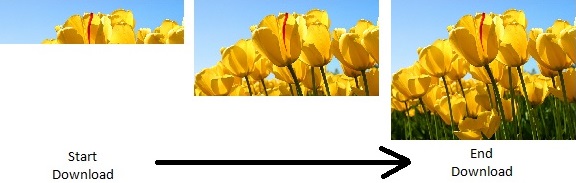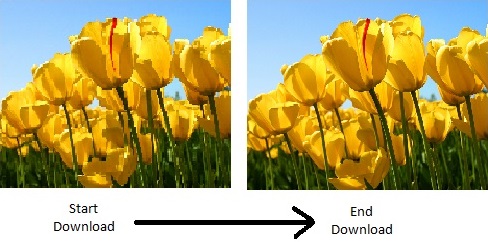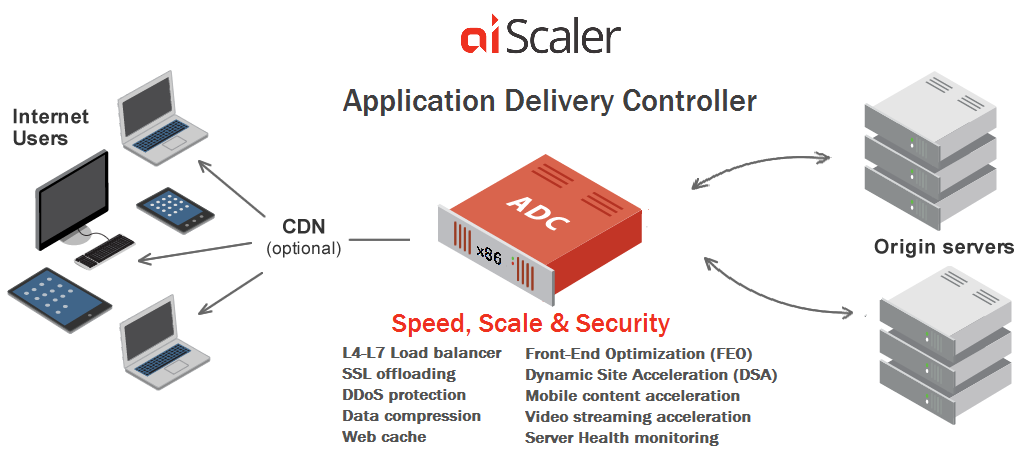Arduino is an open source hardware and software platform, which can be used for building electronics projects. It consists of an electronics board and a software to work with that board. It also comes with an IDE (integrated development environment) which runs on your PC.
What all things Arduino can do?
Arduino can interact with buttons, LEDs, sensors, motors and several other electronic devices. You will need separate connector and cables though. To state some sample projects – 3D Printer, Robots, Drones, Home Automation etc.
Arduino is a brand name, however, their hardware and software are available under open-source. Even the circuit diagrams are available, in case someone wants to create the board themselves! As a result, there are other clones also available for Arduino hardware.
Each board can work independently after loading the program initially. Or it can work in tandem with other Arduino boards to provide additional functionality. Or it can also remain connected with a computer to carry out tasks which need access to data from sensors. A board contains following components:
- USB connector – power as well as connectivity with computer
- Various pins such a Ground, 3.3V, 5V, analog and digital
- RESET button
- Power Indicator
- Transmitter and Receiver
- Main IC (Integrated Circuit)
Arduino family contains multiple boards:
- Uno
- LilyPad
- RedBoard
- Leonardo
Some of the projects that you can build using this board:
- Smart blind stick – one can use sensor to detect the obstacles and give feedback using a buzzer
- Metal Detector
- Measure Sound Level
- Club it with Thermistor and you can control temperature in your room
You can find a huge list on the internet for such projects and also quite a few videos on youtube.
Related Links
Related Keywords
Hardware, Electronics, DIY